Welcome to the BCCHS Library!!!
Today will be review for some and new for others! Kudos to anyone who asks how to do something simple/basic. There's probably someone else who's too shy to ask!
Here's the day's agenda:
 |
| Image: geek.com |
1.
Create a Gmail account (click here)
- Store your login name and password in a secure location! (The brain will not be considered a secure location for this purpose. :)
2.
Create a document in Microsoft Word (2007)
 |
| Image: The Purdue OWL |
- Use MLA heading (MLA Format -- Scroll down for example.)
- Write 3 sentences about your favorite movie, book, TV show, or musician. (Do not let your neighbor see what you're writing!)
- Million-dollar question: When you're in the middle of typing a sentence and you get to the end of a line, how do you get to the next line...?
- Double-space your paper
- Save your paper in "My Documents." (On the computer's hard drive.)
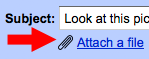 |
| Image: ofzenandcomputing.com |
3.
Emailing Attachments
- Email your paper as an attachment to the person sitting next to you. (You will need his/her Gmail address!)
- Open the email you received from your neighbor and download their attachment, saving it on the computer's hard drive (My Documents).
- Send an email reply to your neighbor to confirm that you received and were able to open his/her attachment!
4.
Online Biology Textbook (click here)
5.
More Online Science Resources (If time permits.)


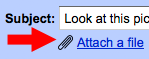

No comments:
Post a Comment